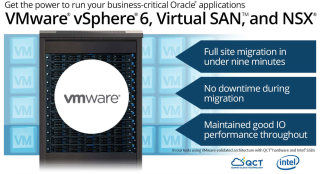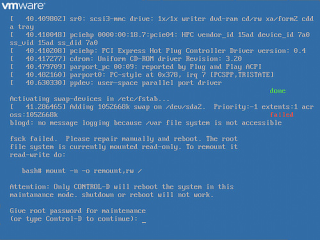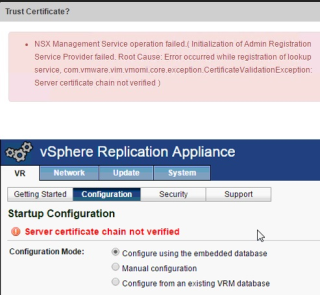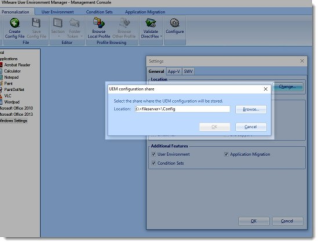Business-critical application on #VMware vSphere6, VMware vSAN, VMware NSX
Business-critical application on VMware…
Business-critical applications need a virtualization platform that’s reliable and flexible while providing the high performance that users demand. The software-defined data center (SDDC) with VMware vSphere 6, all-flash VMware Virtual SAN, and VMware NSX can help you deliver strong performance for business-critical apps, and maximum uptime through workload mobility.