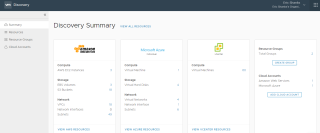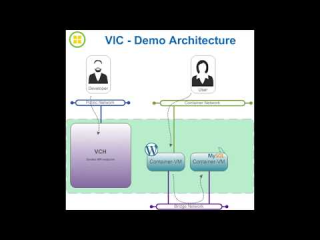VMware Unified Access Gateway: Technical Deep Dive
VMware Unified Access Gateway: Technical Deep Dive
The VMware Unified Access Gateway (formerly called Access Point) is a platform that provides secure edge services and access to defined resources that reside in the internal network. This allows authorized, external users to access internally located resources in a secure manner. This blog and the accompanying videos give an overview of VMware Unified Access Gateway. We also […] The post VMware Unified Access Gateway: Technical Deep Dive appeared first on VMware End-User Computing Blog .